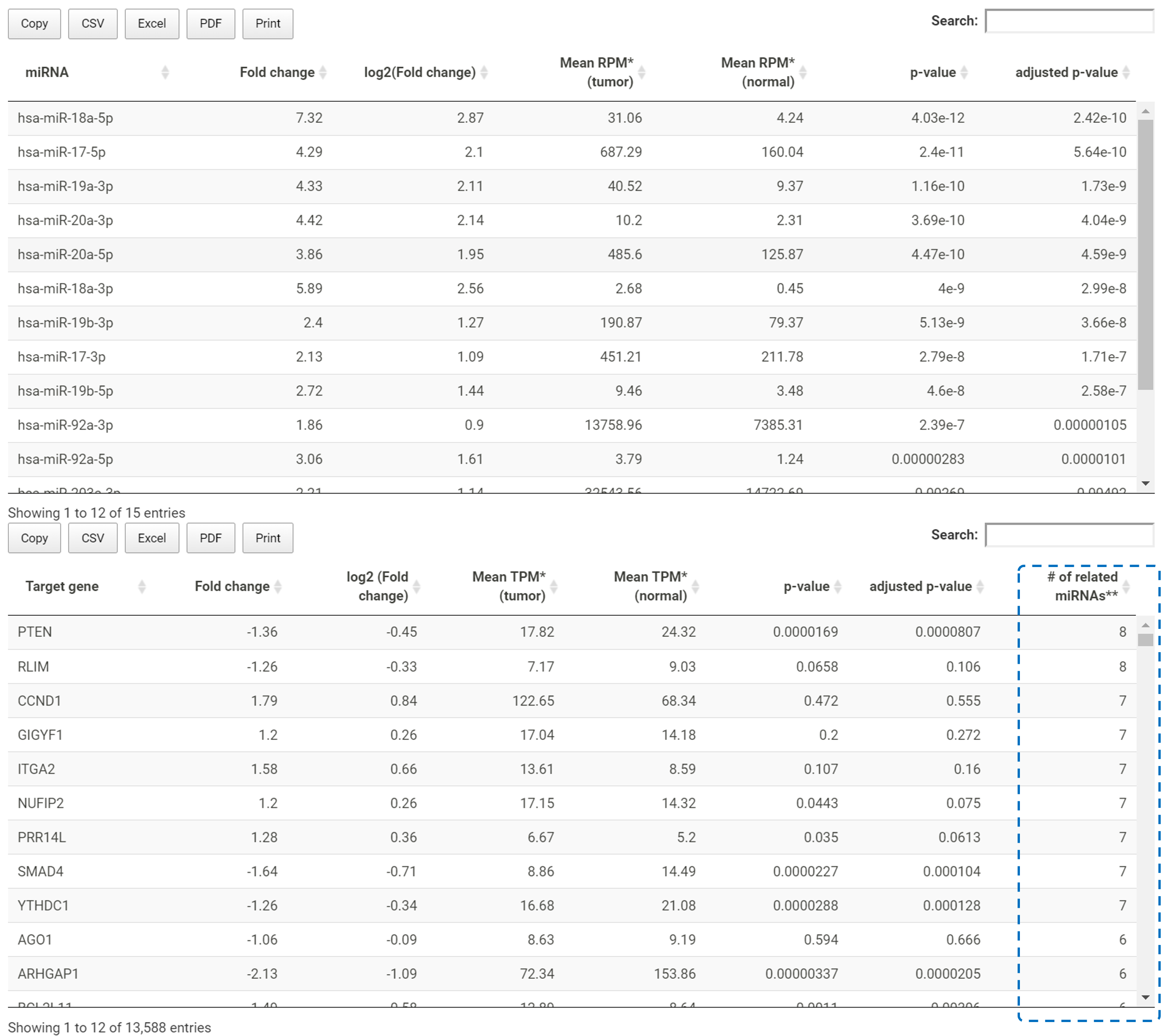Upload a miRNA list of interest
In addition to identifying a miRNA list from the TACCO database, users can also upload a miRNA list of interest for following analysis.
The uploaded text file can be tab-delimited, comma-delimited or semicolon-delimited.
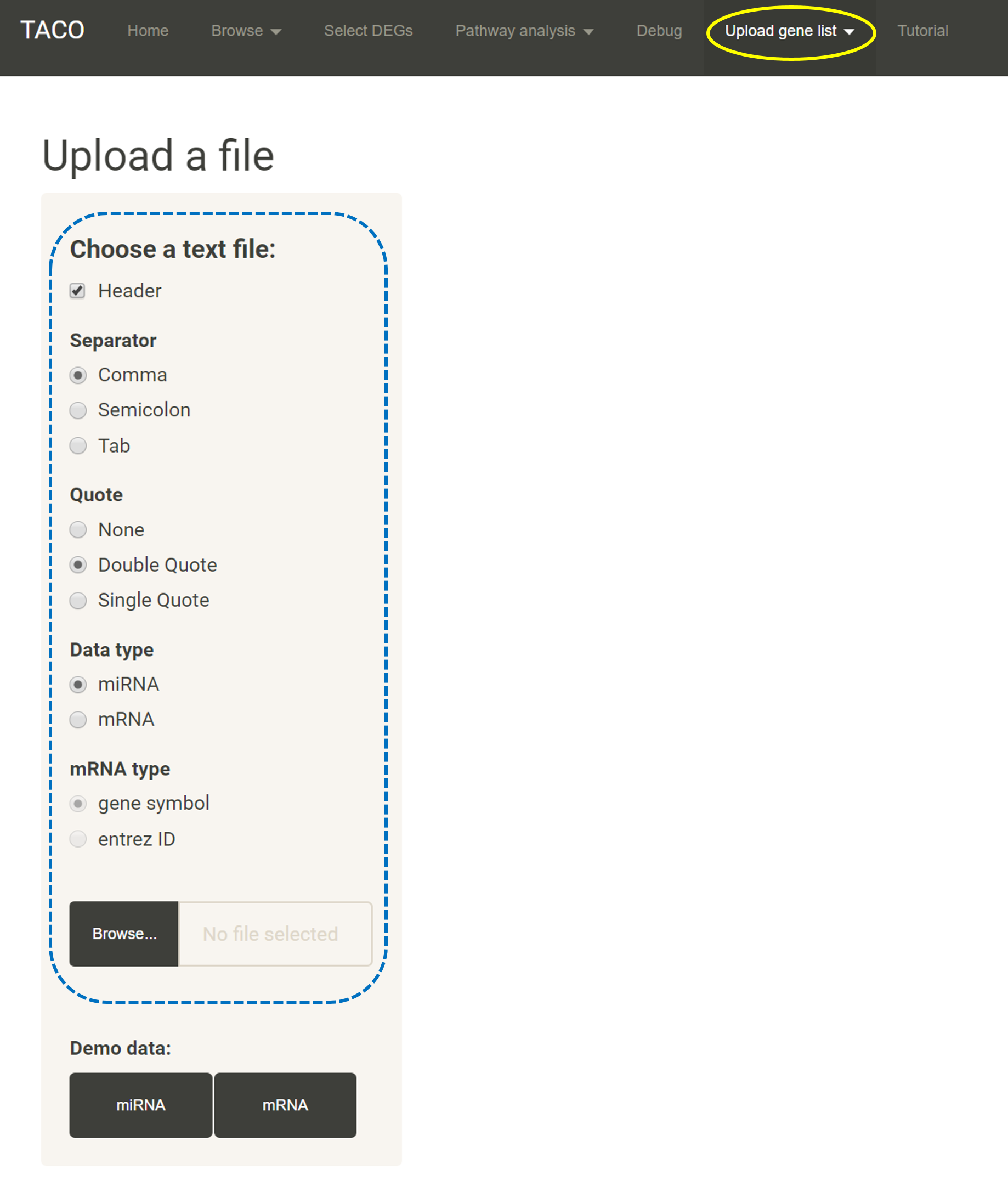
After the file is uploaded successful, the miRNA list will be shown in the table together with another table listing all the target genes. TACCO further lists the uploaded miRNAs which have no target gene in database. Users can then click on "Browse in TACCO" and start to use this gene list in the analysis provided in TACCO.
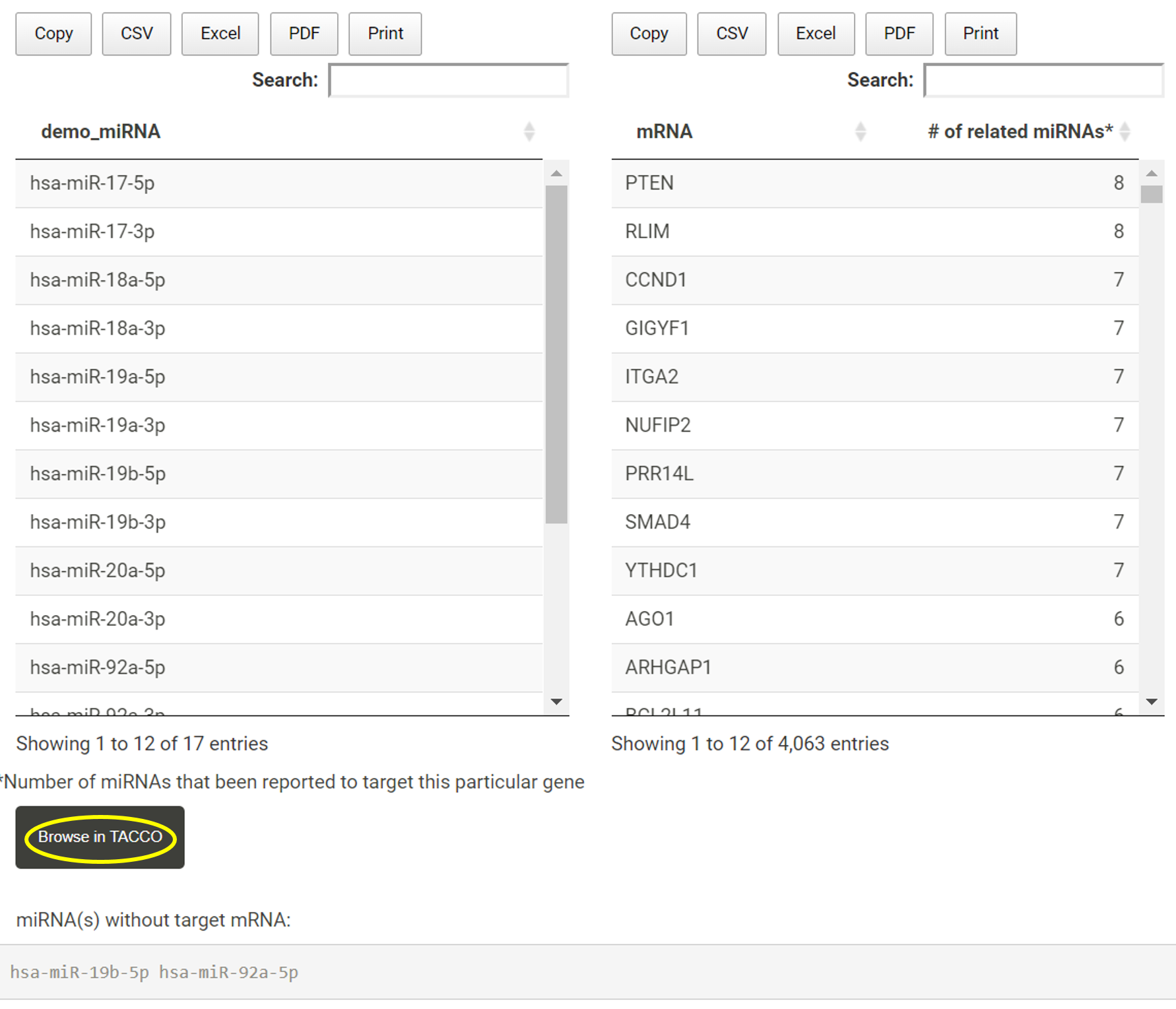
A volcano plot for the total miRNAs will be shown. The uploaded miRNA will be colored in purple. Users can browse the expression levels of these miRNAs in TACCO. Users can select a cancer type of interest (the blue box), the volcano plot will refresh on the fly.
*The details of the miRNA, p-value and fold change will pop up if users mouse-over a specific data point on the volcano plot.
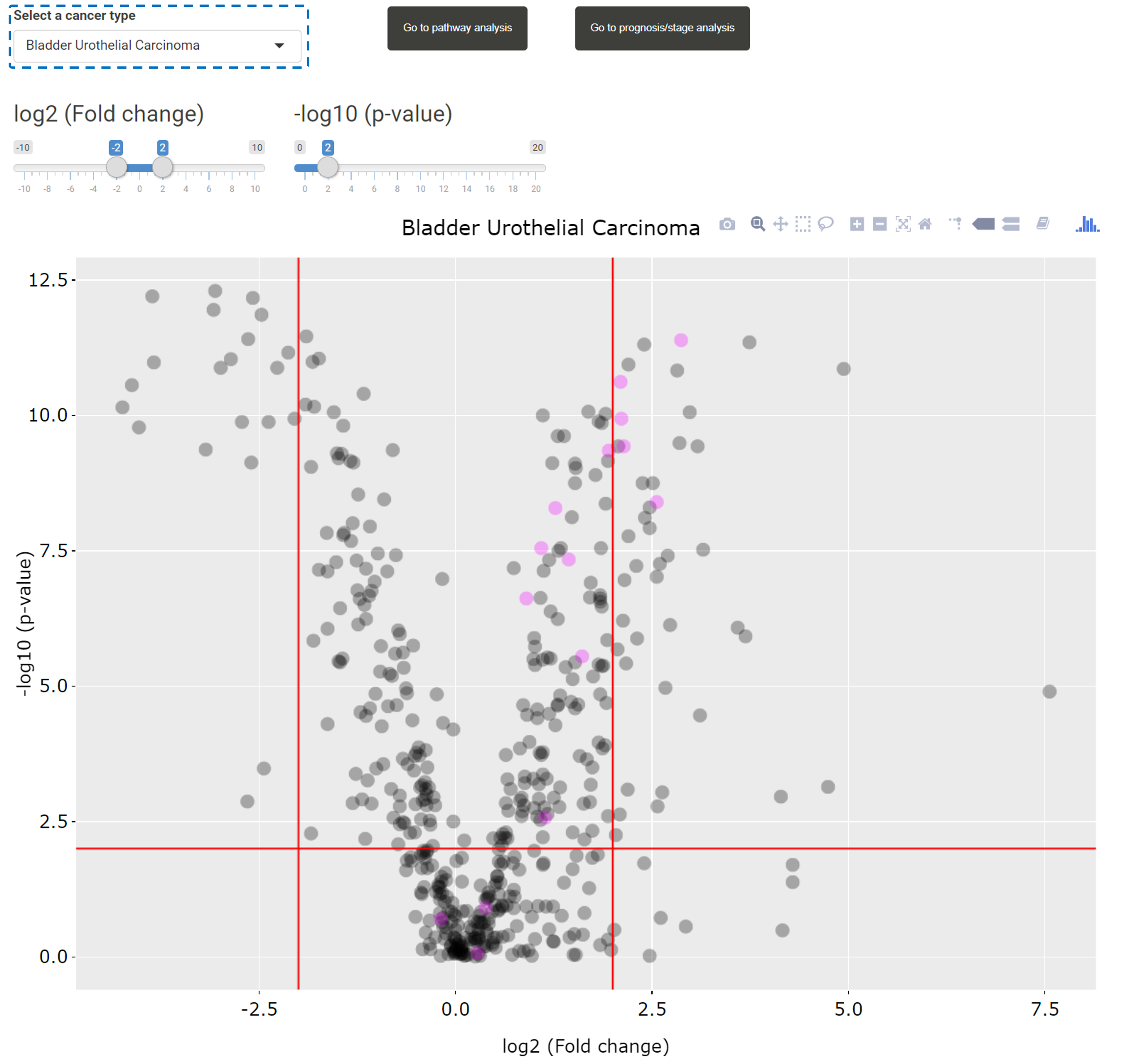
The fold change expression levels in tumor and normal samples and p-values for the uploaded miRANs or their target genes in that cancer type will be listed in the following two tables.
In the second table (target genes of uploaded miRNA), TACCO further provides the number of DEmiRNAs targeted at that particular gene. (the blue box).