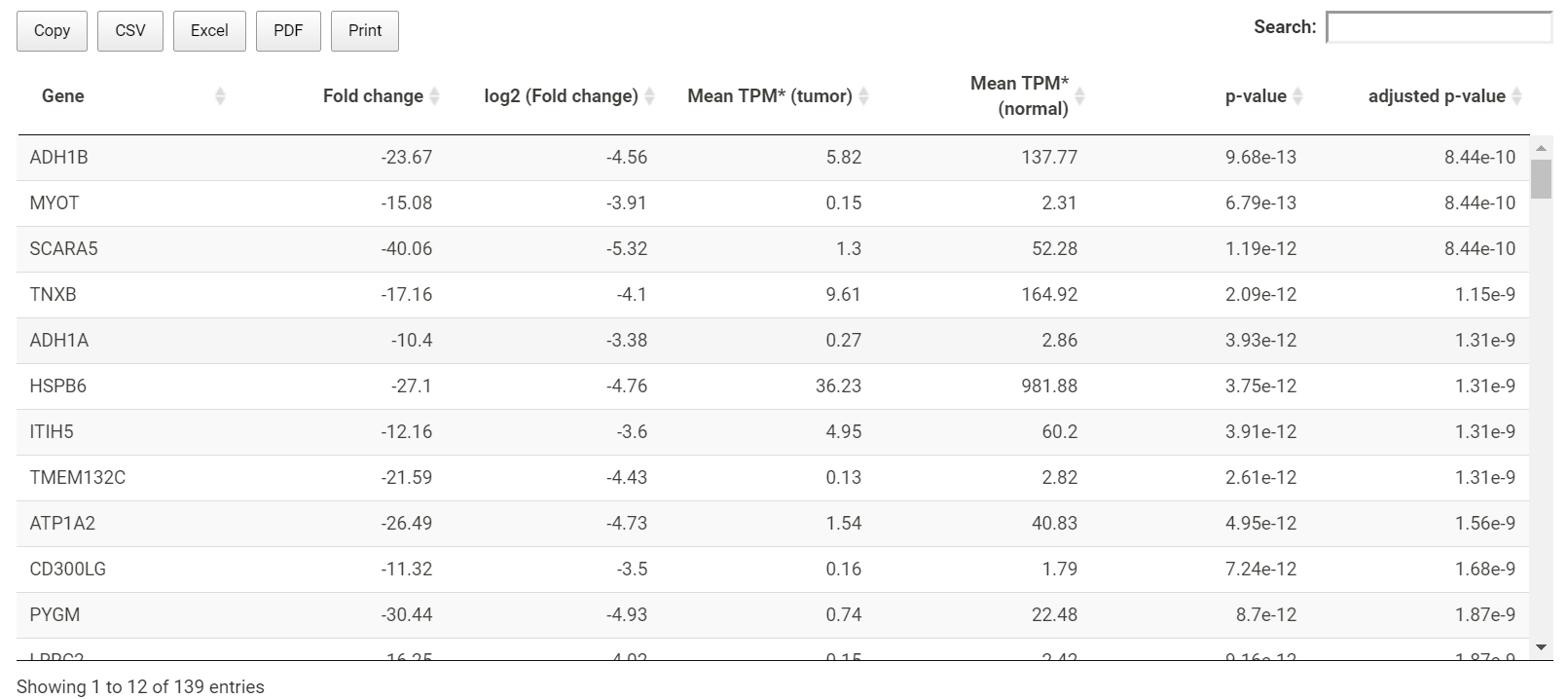Upload a gene list of interest
In addition to identifying a gene list from the TACCO database, users can also upload a gene list of interest for the following analysis.
The uploaded text file can be tab-delimited, comma-delimited or semicolon-delimited.
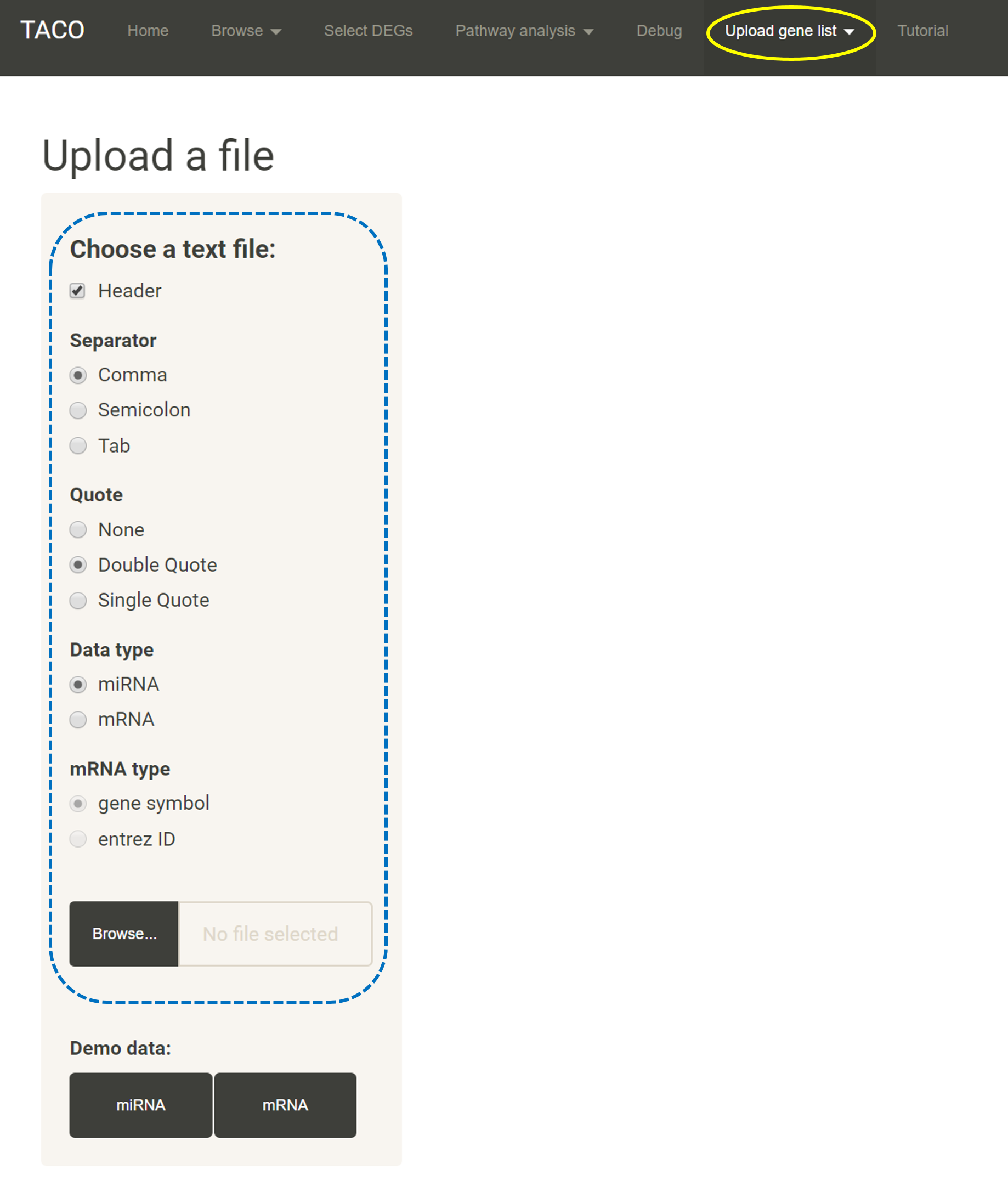
After the file is uploaded successfully, the gene list will be shown in the table. Corresponding gene symbol/entrez ID paired relationship will be shown in another table. Users can then click on browse in TACCO (highlight in the blue box) and start to use this gene list in the analysis provided in TACCO.
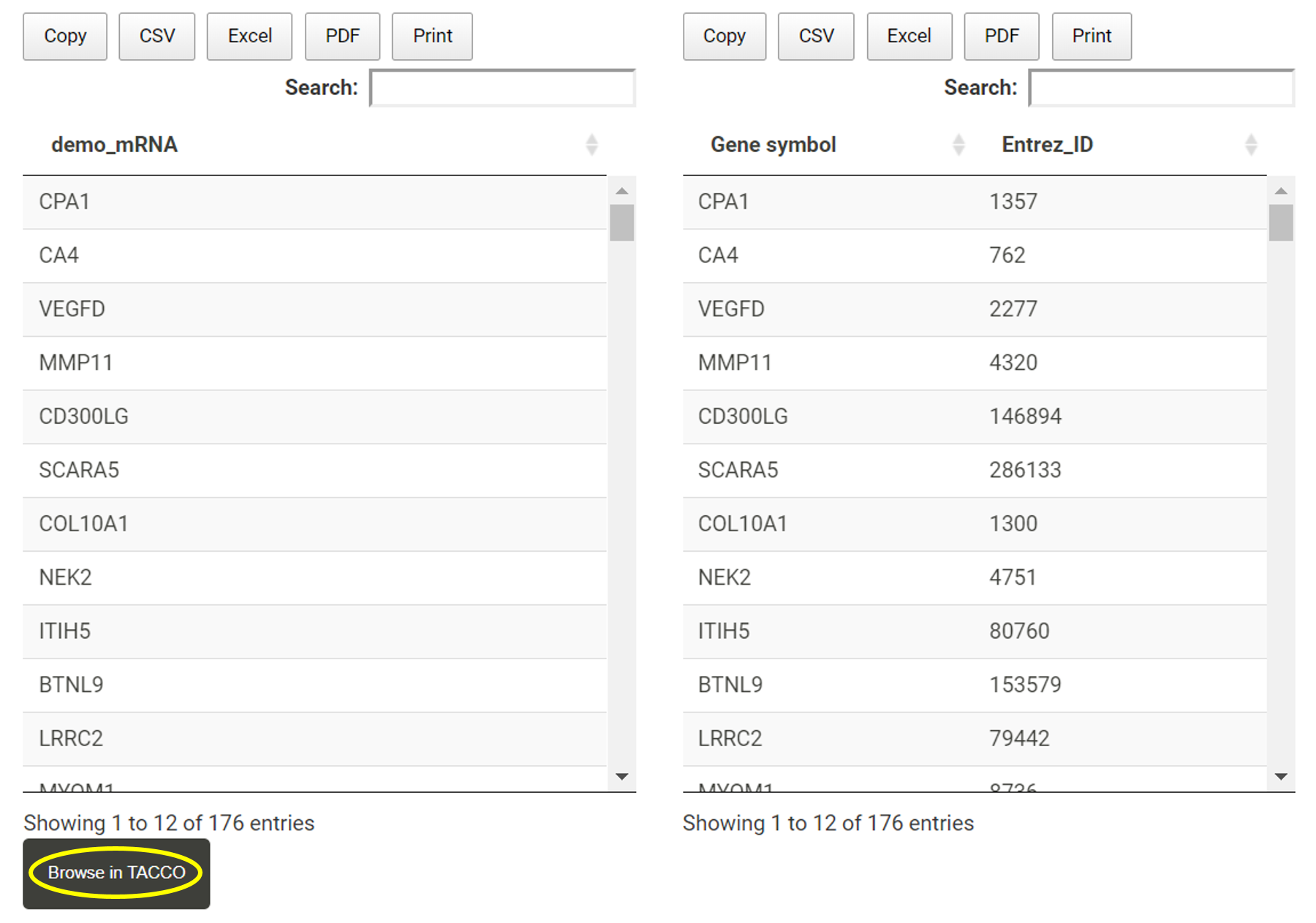
A volcano plot for the total RNAs will be shown. The uploaded RNA will be colored in purple. Users can browse the expression levels of these RNAs in TACCO. Users can select a cancer type of interest (the blue box), the volcano plot will refresh on the fly. *The details of the gene symbol, p-value and fold change will pop up if users mouse-over a specific data point on the volcano plot. Users can browse the expression levels of these genes in different cancer types in TACCO.
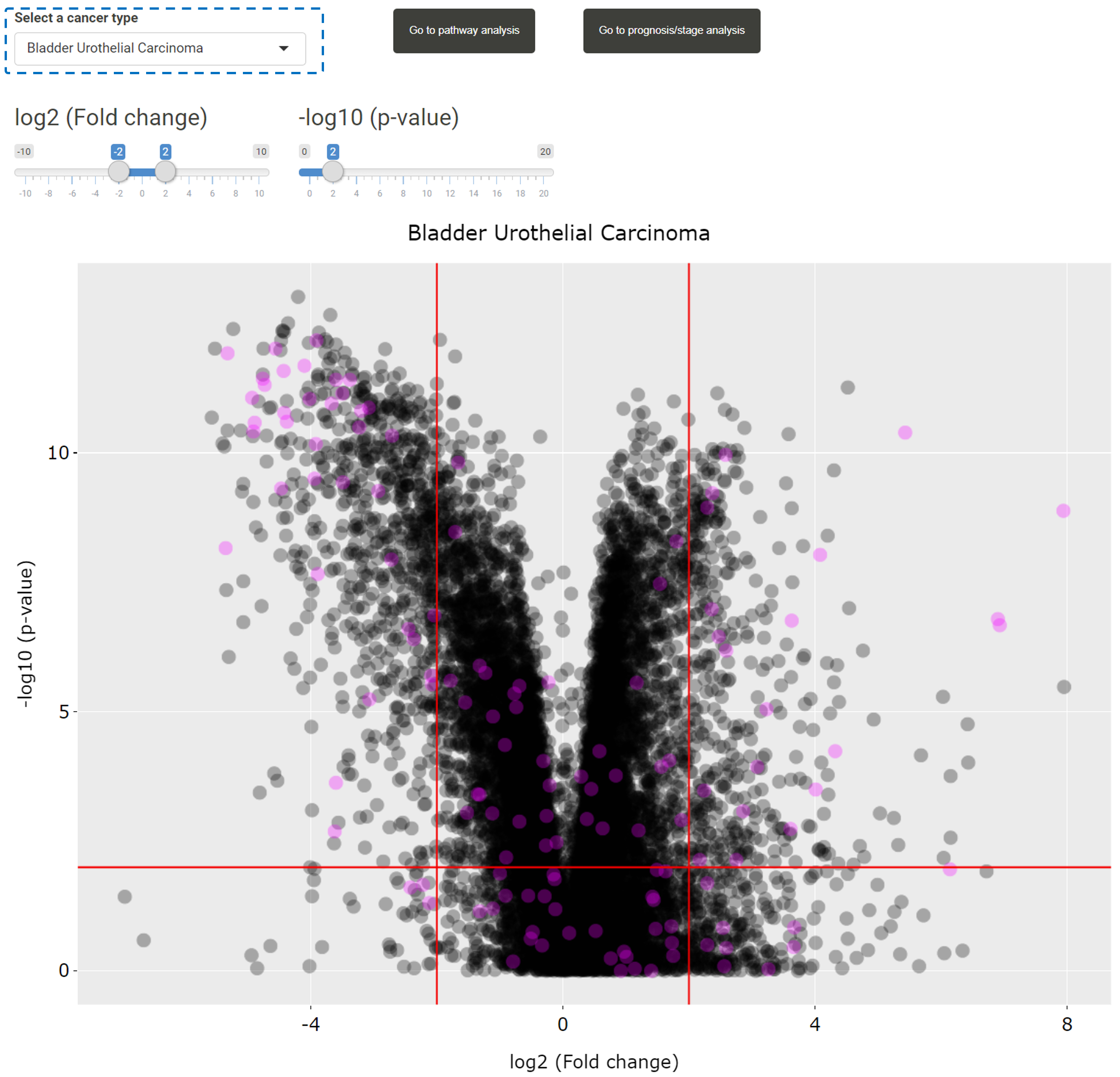
The fold change, expression levels in tumor and normal samples and p-values for the uploaded genes in that cancer type will be listed in the following table.